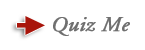Computer Skills Checklist
Students who take online courses need reasonable computer competence and Internet skills to be successful. Students should have daily access to a computer (preferably at home). Online courses also require a minimum time commitment of 10-15 hours each week of the quarter. Skills specific to individual courses may also be required; for example, proficiency with a word processing package may be needed for an online English course.
INSTRUCTIONS: There are specific computer software, Internet browser and hardware requirements associated with E-Learning @ OTC. Read about the requirements and click on the Self Check below to practice what you just learned.
Software Requirements
account (must check regularly) - All OTC students have been assigned student.ogeecheetech.edu email accounts. Click here to find out more information and to obtain your account. Students must use their OTC email account for online courses.
Internet Browser
Students need to know how to go to a particular web site, print a web page, use the "Back" and "Forward" buttons, and open several Internet browser windows at once and switch between them. DO NOT use AOL's Web browser to access your online course. ANGEL, OTC's learning management program, works with Internet Explorer 7 or Firefox 2x and higher. Click on the following links for the latest downloads!
Internet Service Provider
Students must have frequent and dependable access to a computer with a reliable, high speed Internet connection. Dial-up connections do not work well for online learning. Students cannot use AOL's web browser to access OTC's online courses. ANGEL does not work well in this browser.Software Programs
: Word processing software (most courses use Microsoft Word 2007) - contact your instructor. Some courses require specific software that is not required by all courses. You are responsible for obtaining and installing any supplemental software required for your course. Contact the instructor for specific requirements.
Windows operating system
(Vista, XP, 2000, NT, ME, 98)
Students need to know how to open, close, and save files. You also need to know how to create folders, minimize and maximize program windows, delete files, and install programs.NOTICE: Some online/hybrid courses use books that require an "access key." Access keys may be purchased with new textbooks or directly from the publisher. It is your responsibility to check with the instructor of your online course to determine if an access key is required. Please do this before you purchase your books for your online/hybrid classes.
Hardware Requirements
Pentium/AMD/Athlon processor 1.0Ghz or higher
512 MB RAM - 1 Gig preferred
100 MB of free disk space (to install a browser if necessary, plus additional space for other programs if applicable)
DSL modem, Cable modem
Printer (laser or inkjet)
CD-ROM (required for some courses)
Value: 1