Viewing Your Grades in Angel
There are two possible ways to view your grades. A Grades module may appear on your course homepage if your instructor has enabled that feature of ANGEL. You can click the Report tab or the grading block after you log in, both will take you to the Reports page. Change your report settings as instructed below to view your grades.
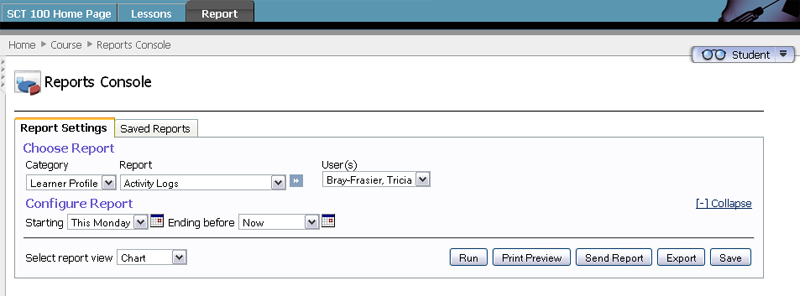
Report Settings
Under Category choose Grades
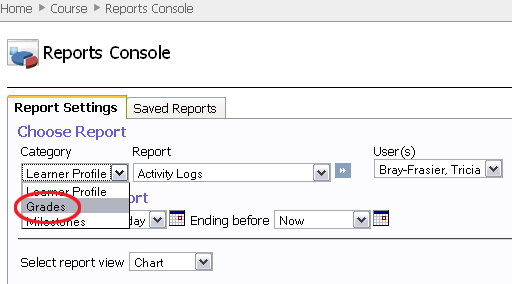
Under Report choose Student Grades
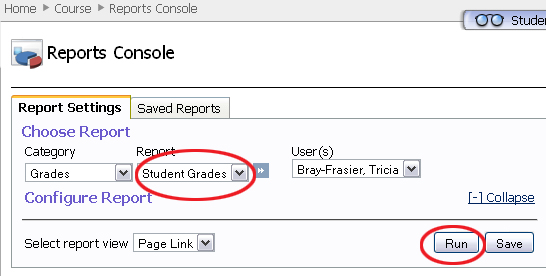
Click Run.
Scroll down. You will see all your grades.
SPECIAL NOTE: If you view your grades on your course homepage, remember to click on the refresh icon to update grade postings. It is the small circular arrow in the upper right corner of the Grades module.



