Drop Box
Uploading electronic files to a drop box is a convenient way to submit assignments to your instructor. The Drop Box accepts virtually any type of electronic file, including word processing documents, images, Web pages, and others.
When uploading electronic files from a Macintosh computer, it is important to add the proper file extension to the file name (e.g. .doc, .jpg, .htm, etc.) before uploading the file.
To submit an assignment to a drop box:
1. Log into your ANGEL course and click the Lessons tab.
2. Navigate to your dropbox (this is different for every instructor) and click its title or icon. The drop box link will have the icon you see in the below example.

Dropbox Icon
After clicking the link, the dropbox page appears.
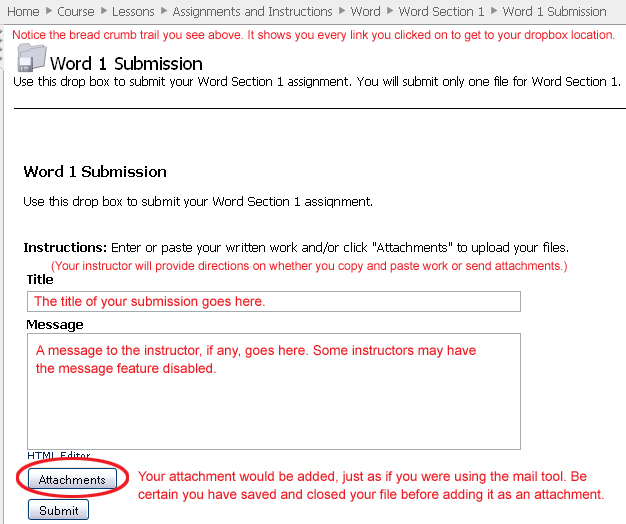
After clicking submit, your work is sent to your instructor for grading.


