
Angel Online Orientation
Threaded discussion forums allow you to post, reply to, and search messages from the instructor and other students.
To post a message to a discussion forum:
1. Log into your ANGEL course and click the Lessons (or Communicate) tab. It can be different depending on the instructor.
2. Navigate to the discussion forum you want to post to and click its icon or title.
The discussion forum appears on the screen.
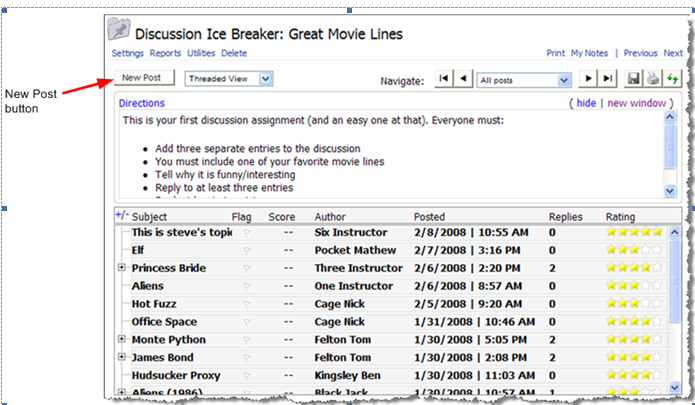
3. Click the New Topic button.
The Post a New Message window appears.
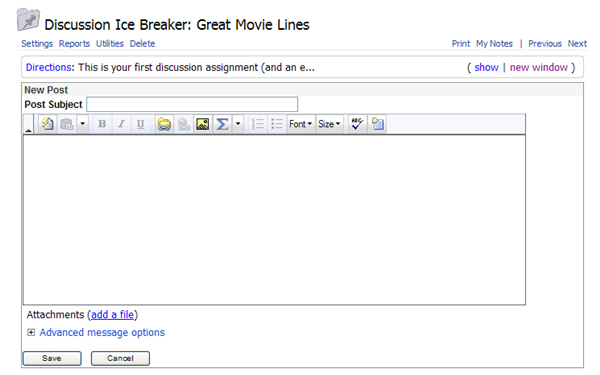
4. Click in the Subject field and enter a topic for your message.
5. Click in the Message field and type your message.
|
|
To attach a file to your post, click the add a file link, which appears under the Message field. |
6. When your message is finished, click the Save button.
Value: 1