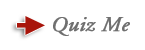Online Technical Support Resources
Ogeechee Technical College is prepared to help you successfully complete your online course!
INSTRUCTIONS: Please read and follow the three steps listed below if you need technical support with your ANGEL course. Click on the Self Check to practice what you just learned.
Three Steps to Success!
STEP 1
Make sure you are aware of the software/hardware requirementsSTEP 2
If your computer meets all requirements, has pop-ups enabled, and has all media downloads; but you are still having trouble accessing areas of your ANGEL course, contact your instructor.STEP 3
If your computer meets all requirements and your instructor has not been able to solve your technical support issues, contact John Locke, ANGEL Coordinator, at jlocke@ogeecheetech.edu.
Value: 1
Many technical problems have to do with the student's particular Internet Service Provider (ISP) or with his/her own hardware or software. In some cases, students will have to contact their ISP for technical support. Ogeechee Technical College cannot resolve problems with your own hardware, software, or Internet service.
If you experience major technical difficulties with your computer, you may come to campus and use an open computer lab or the library to complete your coursework.